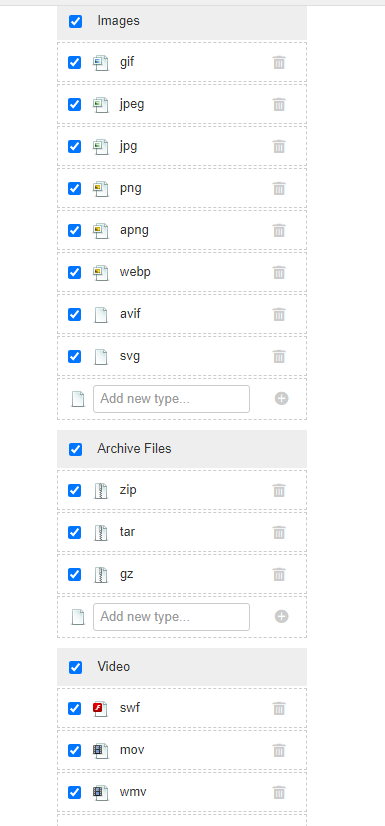How can I upload .svg files to JCE file manager? I added it in the allowed types, but keep getting: 'File type not supported.'
The file:
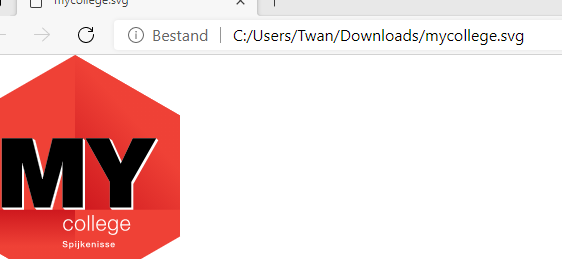
In the only active profile (default) I added:
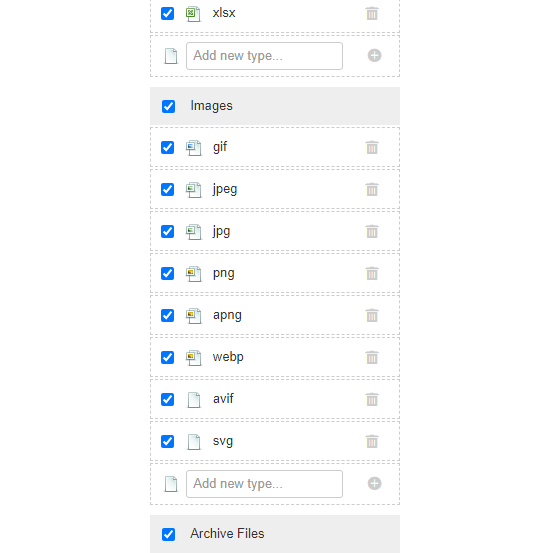
But still it keeps giving me the same message:
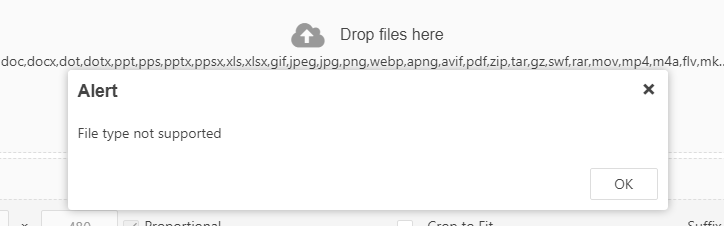
Am I doing something wrong?
The file:
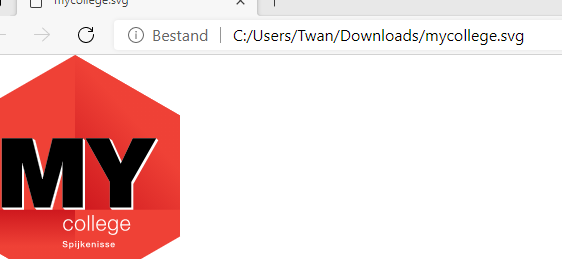
In the only active profile (default) I added:
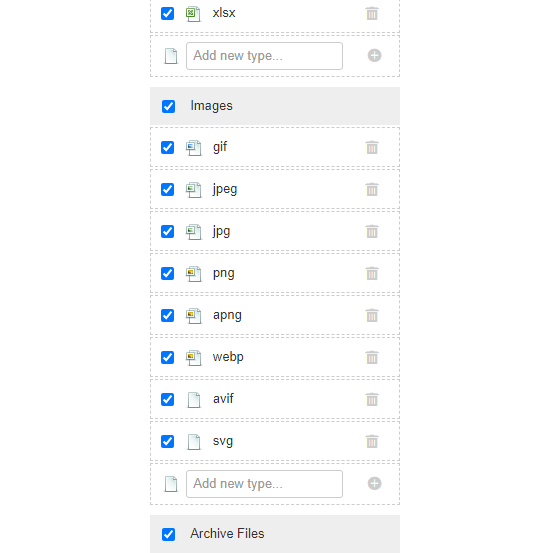
But still it keeps giving me the same message:
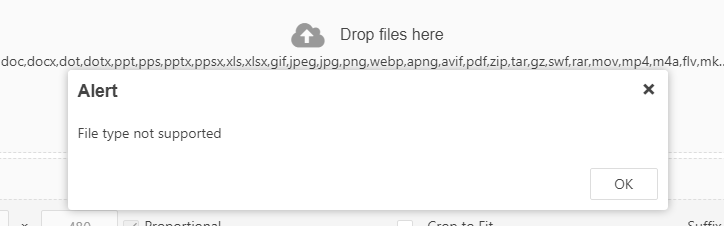
Am I doing something wrong?