This could happen for 3 reasons:
- You do not have JCE 2.5.5 or later installed. Upgrade to the latest version of the editor.
- The System - JCE plugin is disabled in the Joomla Extension Manager. Enable the System - JCE plugin.

- The option to use the JCE File Browser instead of the Joomla Media Manager is disabled in the JCE Component Parameters.

- The current user is not authorized to use the JCE File Browser.
- In Editor Profiles, click on the relevant profile to edit, eg: "Default"
- Click on the Features & Layout tab.
- Check the File Browser option in Additional Features
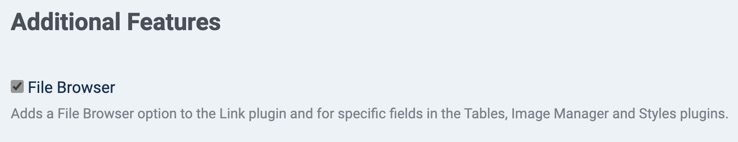
- Media Field Conversion is disabled for the user profile.
- In Editor Profiles, click on the relevant profile to edit, eg: "Default"
- Click on the Plugin Parameters tab.
- Click on the File Browser tab.
- Ensure the Enable Conversion option is enabled in the Media Field Options section.

