The Spellchecker function in JCE uses the browser's built-in spellcheck to check your content for spelling mistakes.
Spellcheck is disabled by default. To enable spellcheck, click the Spellcheck button. Misspelled words will be marked with a dotted red underline.
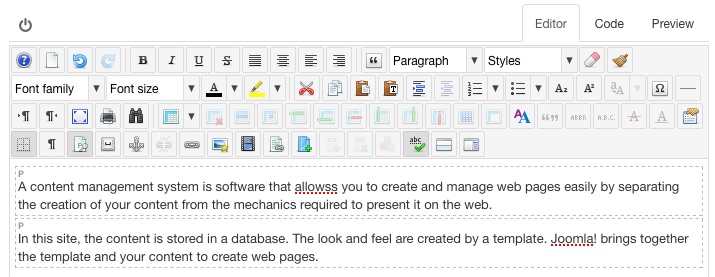
To correct a misspelled word, right-click on the word to show the browser context menu and select a suggested replacement.
When the spellcheck button is enabled, the editor context menu will be disabled to allow the browser context menu to be displayed instead.

