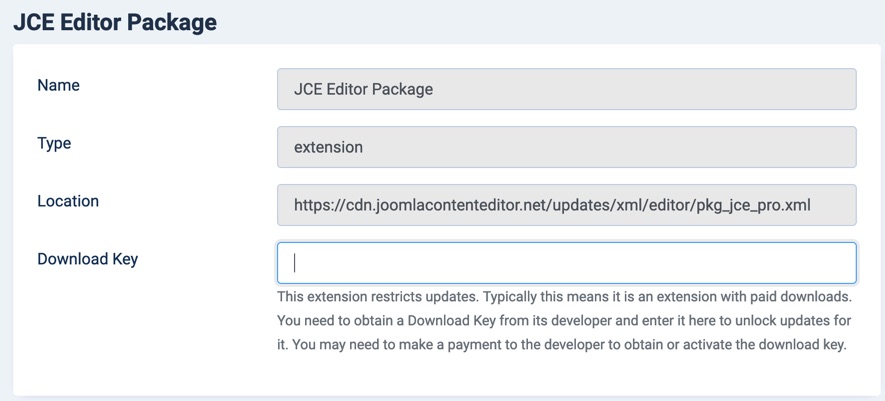About the Subscription Key
Every JCE Subscription includes a unique 28 character key starting with the letters WF. This key is used to identify the subscription and is used by the JCE Updater and the Joomla Update Manager to allow access to add-on updates.
The key will become invalid when the subscription expires and valid again when a new or renewal subscription is purchased.
Any key from a previous subscription can be used if you have an active subscription.
The key can be found in the Details area in Your Subscriptions page, which you will be directed to after logging in, or by clicking on Your Account in the menu.
If the Subscription Details section is not visible, click on the Details button.

Copy the key to the clipboard
Click on the Copy button next to the Subscription Key field to copy the key to clipboard, or select the key with your mouse and click CTRL + C.
Create a new key
You can create a new key by clicking the button next to the Subscription Key field. This will generate a new key replacing the old. The old key will become invalid.
Create a Proxy Key
Up to 3 proxy keys can be created for each subscription. You can assign a unique name to each proxy key. Proxy keys can be deleted.
Using the Subscription Key
Copy the Subscription Key by selecting the key with your mouse and copy it to the clipboard using CTRL + C.
In Administration section of your Joomla! site, open the JCE Control Panel by selecting Control Panel from the JCE Editor menu.

In the JCE Control Panel toolbar, click on the Options button. Depending on your version of Joomla, a Preferences of Options dialog or page will open.

Joomla 3.x
Click on the Updates Options tab, then paste the Subscription Key into the Update Key field. As this is a password field the key won't be visible.

Click Save & Close to save the options.
You should now be able to access and install the JCE Pro update in the Joomla Extension Updater.

Joomla 4.x
The Subscription Key can be set in the same way in Joomla 4.x as in Joomla 3.x. Alternatively, Joomla 4 includes an option to set a Download Key for compatible extensions, via System -> Updates -> Update Sites.
- Click on System in the Joomla Admin menu, then in the Updates module, click on Update Sites.
- In the list of Updates Sites, click on JCE Editor Package.
- Enter your Subscription Key into the Download Key field, and click Save.