UPDATE: JCE Pro 2.6.7.1 has been released to fix a bug with dialog disaplys when Compress Javascript and Compress CSS are enabled.
This update fixes a few issues reported since the release of JCE 2.6.7. In addition to bug fixes, ad few new features have been added and some changes made:
- An option has been added in Editor Profiles -> Plugin Parameters -> Style Select to disable alphabetical sorting of class names extracted from template stylesheets for the Styles list. This will allow users who create a specific ordering of class names in custom stylesheets to keep this ordering.
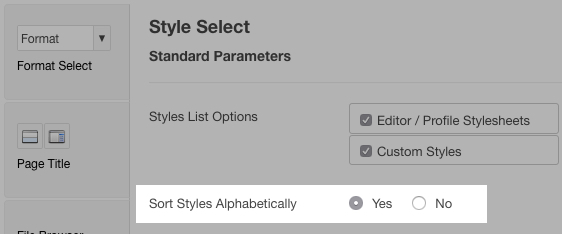
- The Folder Tree in the File Browser, Image Manager etc. now scrolls to and highlights the active folder when editing an item.
- A Confirm prompt dialog is now shown when pasting an image, file etc. when an item with the same name exists in the target folder.

- By popular request, the Table buttons are now shown by default and can be collapsed to a drop-down menu when the "Show Buttons" table parameter is set to "No".

- The lock icons for toggling the "Proportional" and "Equalize" settiings for Dimensions and Margins respectively have been replaced with a labelled checkbox.
Thank you to everyone who submitted bug reports, in particular Hans-Günter Heiserholt (HGH) who has reported and helped to test numerous issues for this update. If you find any more issues please submit them on the forum or on github.
Bug Fixes
A list of fixes is available in the Changelog
Download and Installation
JCE Pro is available for download with a JCE Pro Subscription.
If you already have a subscription, please make sure you set your key before updating to JCE Pro 2.6.7
Instructions for installing and updating JCE for each Joomla version are available here
